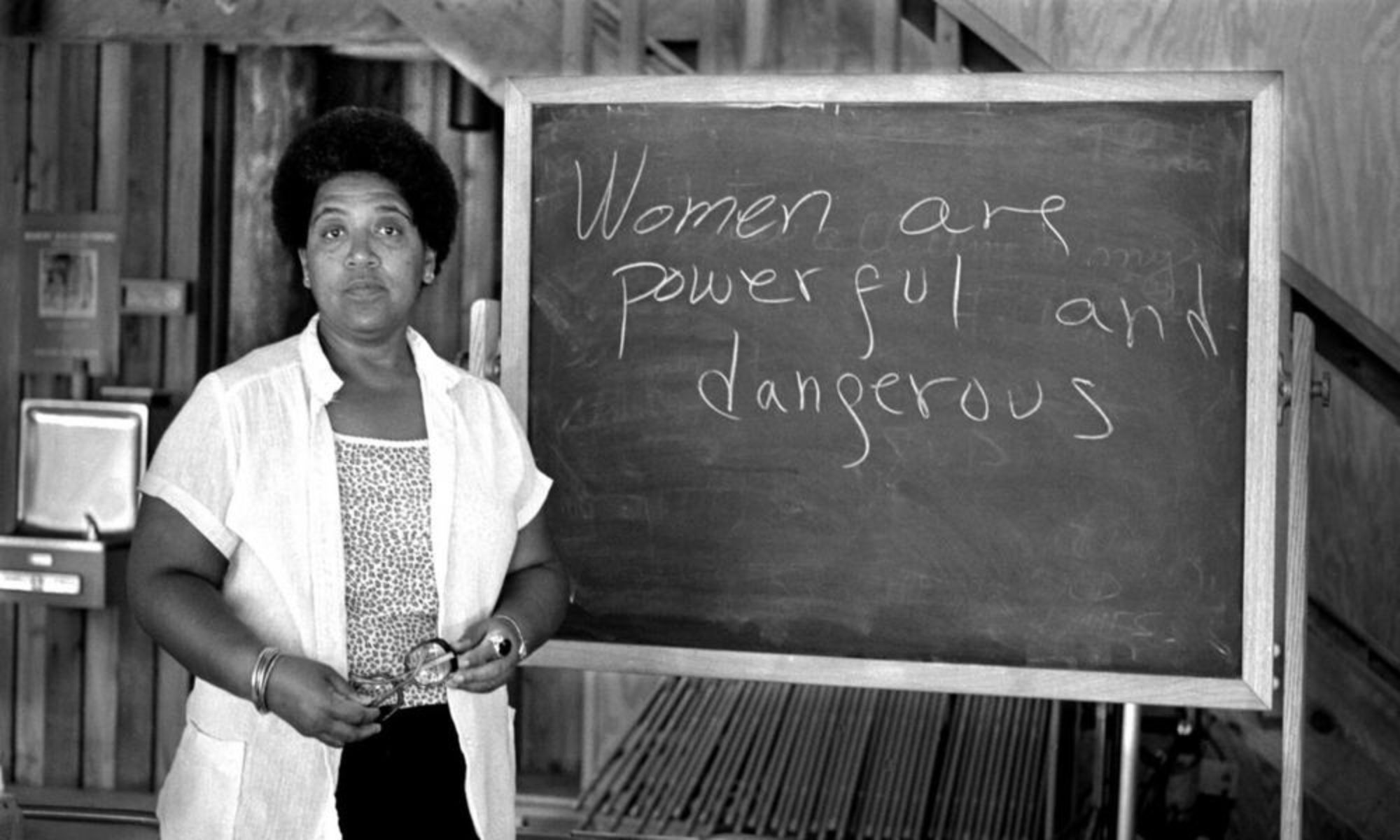To use Hypothesis the first step is to join the private class group. The link is on the class site. Second, you must create an account so that you can annotate our class texts. Third, to annotate, select the assigned reading and click “Visit Annotation in Context”. Fourth, highlight the text that you want to annotate and click the “annotate” button. Fifth, select our group (WGS 1001 Spring 2020) from the section in the top left corner of the annotation tool bar. Last, click “post to WGS 1001 Spring 2020” once you have written your annotation. Those are the steps to using hypothesis!