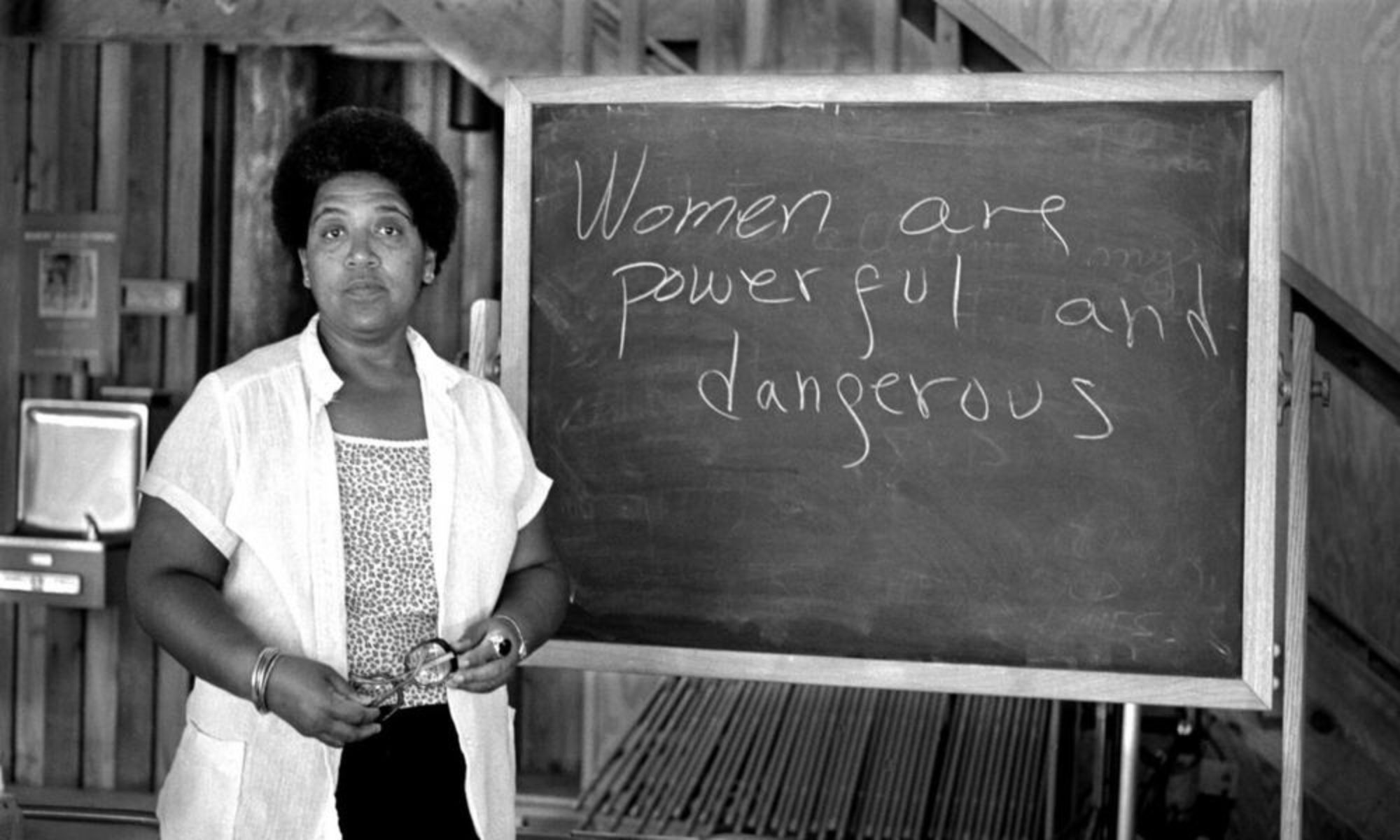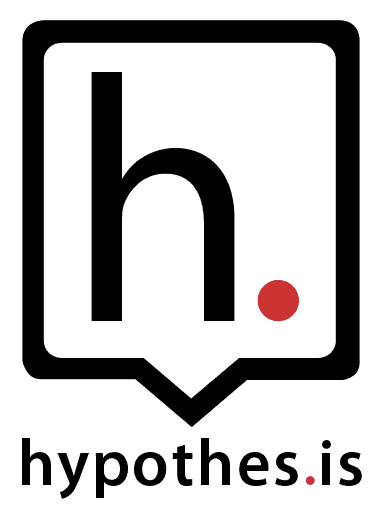How to annotate a text using Hypothes.is
- Create an account.
- Join our private group course using this link https://hypothes.is/groups/z3grRGrg/wgs-1001-spring-2020
- Select the weekly reading from our group page.
- Click on “visit annotations in context” and select our group from the dropdown menu.
- Highlight a passage from the reading and click the button “annotate”.
- Post when you are finished writing your annotation.