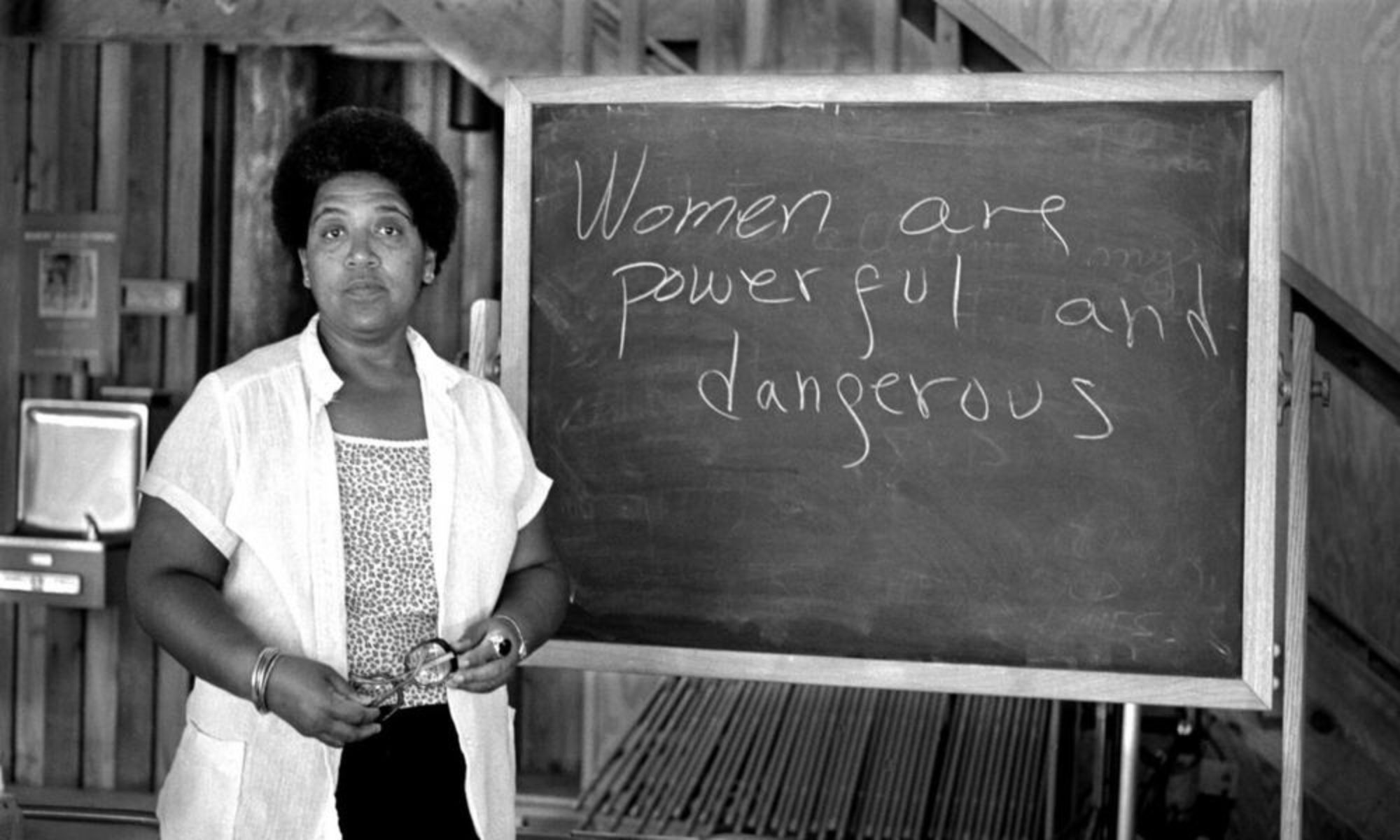Silhouette of six young women, walking hand in hand
1)Sign up for an Hypothesis account
All you need to do is sign up an Hypothesis account with your email before using
2)Get the Chrome Extension
This allowing you easier to annotate
3)Annotate your reading
Open the reading and highlight the important words that you want to annotate
Then write your annotation by clicking the “New Note” button
Enter your text and publish your annotation
4)Annotate as a group
Click the button to join group or the link that instructor has sent to you
The link will direct you to join the class or you can find it at “Public” button
Once you are in the class you can annotate the text as part of the group