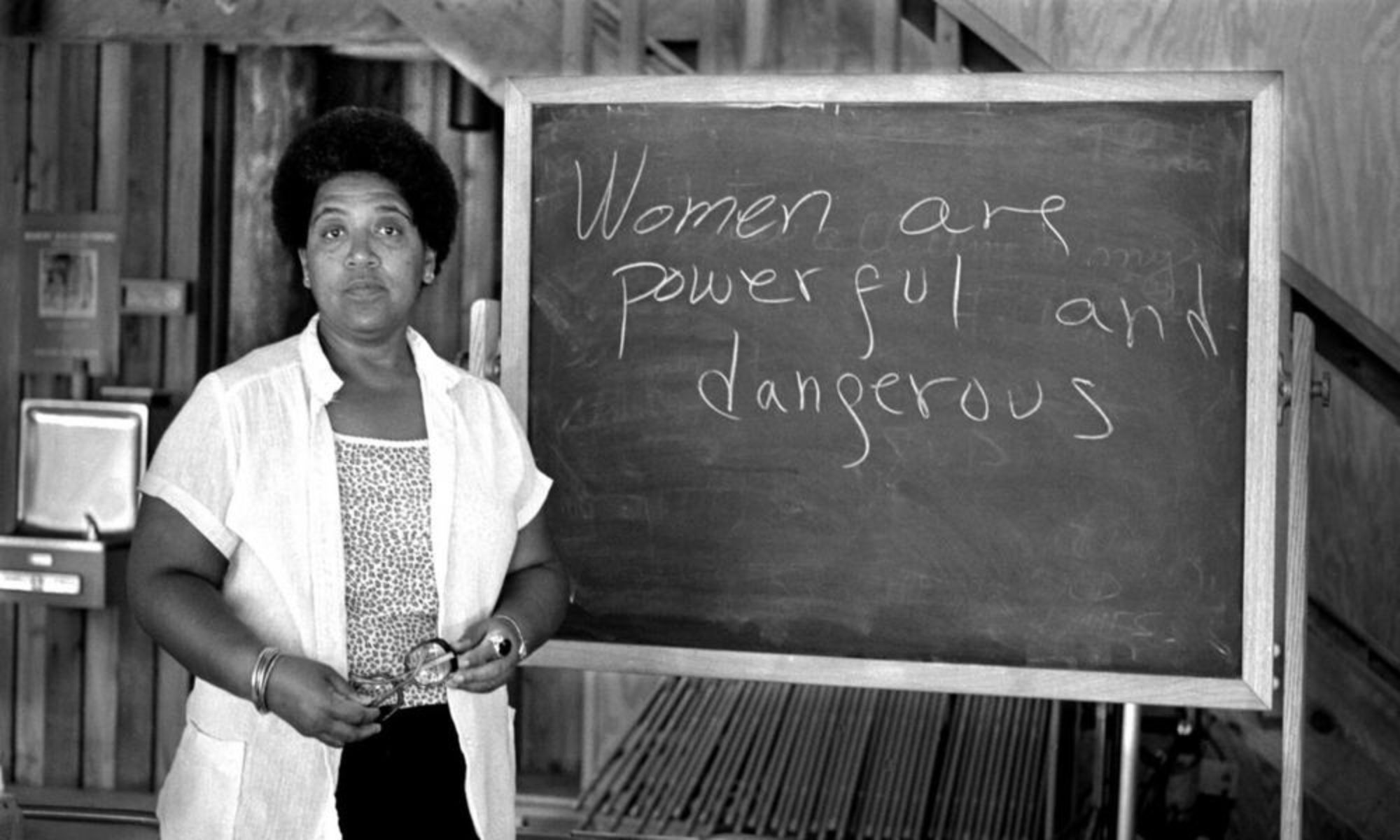Blog Post 1: How to Post on the Blog
- Create an account on CUNY Academic commons.
- Log into your account and add yourself to the course website.
- From the toolbar displayed above the course website, select “+ New” to create a post.
- Using the editor, begin the writing process for your blog post. You can format it to your liking. Make sure to add a title and insert a relevant image pertaining to the topic!
- Proofread your work after you finish writing.
- Select the settings icon on the top-right corner of the editor toolbar and click on “Document”.
- Scroll down to “Categories” and check off the blog post # you are currently writing.
- Select “Publish” on the top-right corner of the editor toolbar and you are finished!
How to Post

To create a post you must first go to “wgs1001shaw20.commons.gc.cuny.edu” and create an account. Once your account is ready to go, you should see a plus sign on the very top of the page. By clicking on that icon you will be able to add posts. Start by adding a title to your post and click on the block below to start writing. Remember to add a picture with your blog post as well. Once you have finished make sure to reread your work to check for any errors and click publish.
How to Blog !!?!?! By Germa Jean Louis (Queen Gee ) BEFORE /*
Hey Queens !
Todays blog is about the basics on how to write a blog . First thing first thing first thing first you want to know the technicals you want to have an idea of what you’re going to write . Feel free to jot down some ideas in your notes on your mobile device or you can always go old school and write it down .
Second, you want to find a website , feel free to use the website “wgs1001shaw20.commons.gc.cuny.edu “. Then you’re going to want to create an account . Get creative but be sure to write dome your login information on your phone , computer , notebook , iPad , etc . Next you wanna find a site that interests you once you finish creating an account.
Thirdly , scroll to the upper right corner of your browser , click on that arrow pointing down and click on “ my sites “ and click on “ Intro to Women’s Studies “ and the right side of you browser you will see a section titled “ Quick draft “ be creative pick a cool title and type or text away . After writing you want to proof read your article . A blog is a discussion website often informal diary -style text entries you want your post to be genuine but you also want it to be professional at the same time . When you’re done informing your fan page scroll down to publish and select the time and date and Voilia Queens you got yourself your first Blog
Hope it helps #QUEENSTALlK 👑.
No Url Found
Queen Gee
How to post
The first step in creating a blog post is to log into your account. After logging in, at the top of the page select +NEW. Then write your message.When that is done, add a picture and then select Publish.
How To Post!!
First, thing to do is make sure you’re logged in. After, logging in click “+New” and start typing up your post. Once you finish writing your post make sure to add a picture. Once you have reviewed your post click “Publish”.

How To Post a Post: Kate Vanderbeck
- Did you log in? (Do it.)
- Have you added yourself to the course? (Do it.)
- Do you see the “+ New” button on the top of the screen? (Click it.)
- Write something cool to impress your peers and professor. (Dooooo it.)
- Add an aesthetically pleasing or relevant picture to keep the blog lookin’ pretty. (do it.)
- Check for embarrassing spelling errors. (DO IT.)
- Hit the pretty looking blue Publish button in the right hand corner of your screen to send your thoughts out into the void.
Relevant Photo:

Creating a new post – Guillermo
Creating a new post is easy! All you have to do is look for the class, join it and it will give you the option on the bar on the top of your screen saying ” + New”, this new tab will allow you to create a brand new post, like this one! Here’s a picture of a sunrise I saw on a plane.

Add a post on how to post- Zakia Trisha
First , you have to go to the page of CUNY Academic Commons- Intro to Women Studies. On the right corner of the page you have to log in to the course in order to post something. You will able to post anything says after you log into the course. After then the page you will see is where you can start posting. Click on the right side of the page says ‘posts’ with a pin showing. Then click ‘Add New’ and on the screen you will see a small plus sign ‘+’, click on it and you will able to start writing anything for the post.

How to create a post
To create a post, first log in. Click the “+ New” sign at the top of the page. By clicking that tab, it will take you to “posts” and gives you the option of different styles in which you can create your posts. Type the title of your post and click the “+” to start typing your post. When you are done, click publish !