- Create an account on CUNY Academic commons.
- Log into your account and add yourself to the course website.
- From the toolbar displayed above the course website, select “+ New” to create a post.
- Using the editor, begin the writing process for your blog post. You can format it to your liking. Make sure to add a title and insert a relevant image pertaining to the topic!
- Proofread your work after you finish writing.
- Select the settings icon on the top-right corner of the editor toolbar and click on “Document”.
- Scroll down to “Categories” and check off the blog post # you are currently writing.
- Select “Publish” on the top-right corner of the editor toolbar and you are finished!
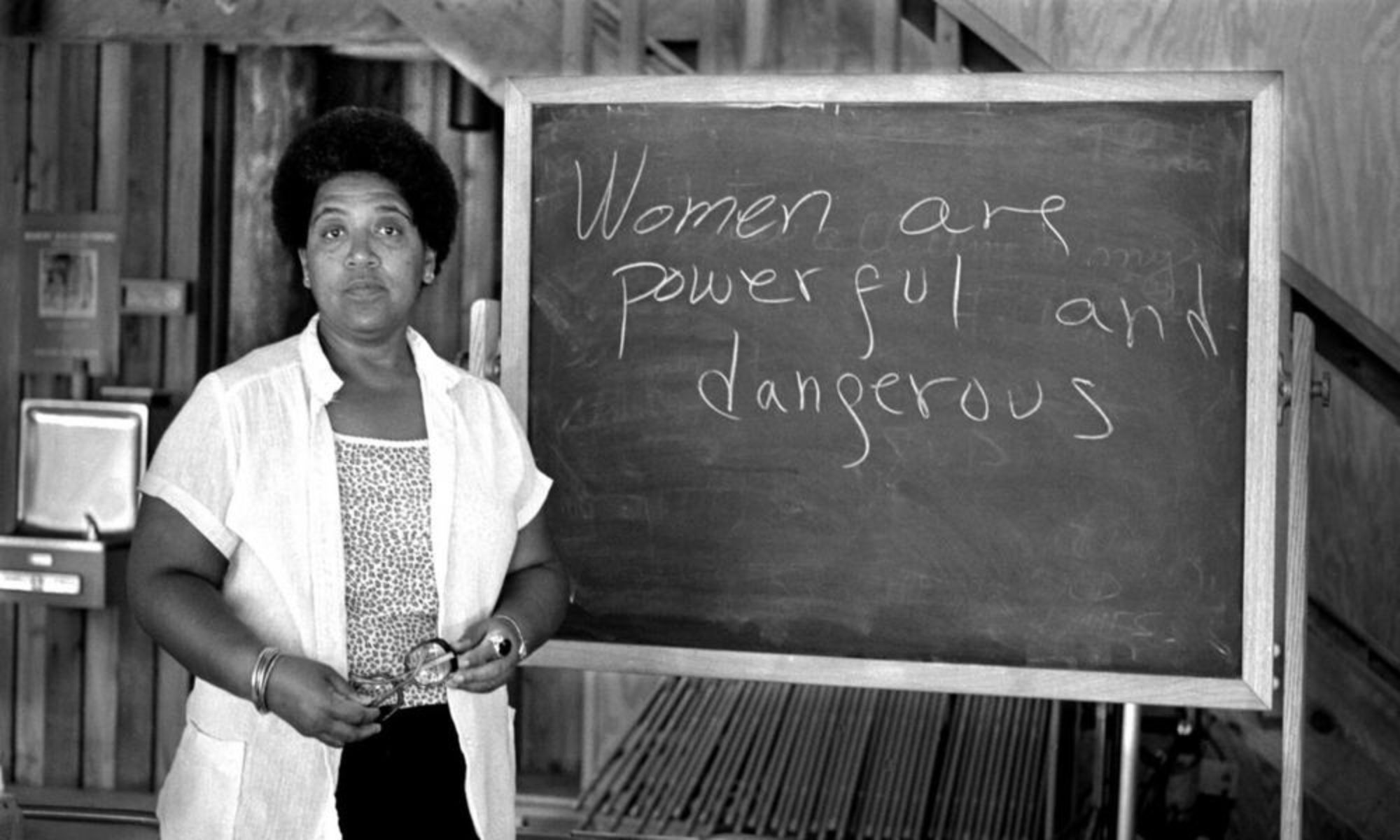
Prof. Gwendolyn Shaw



