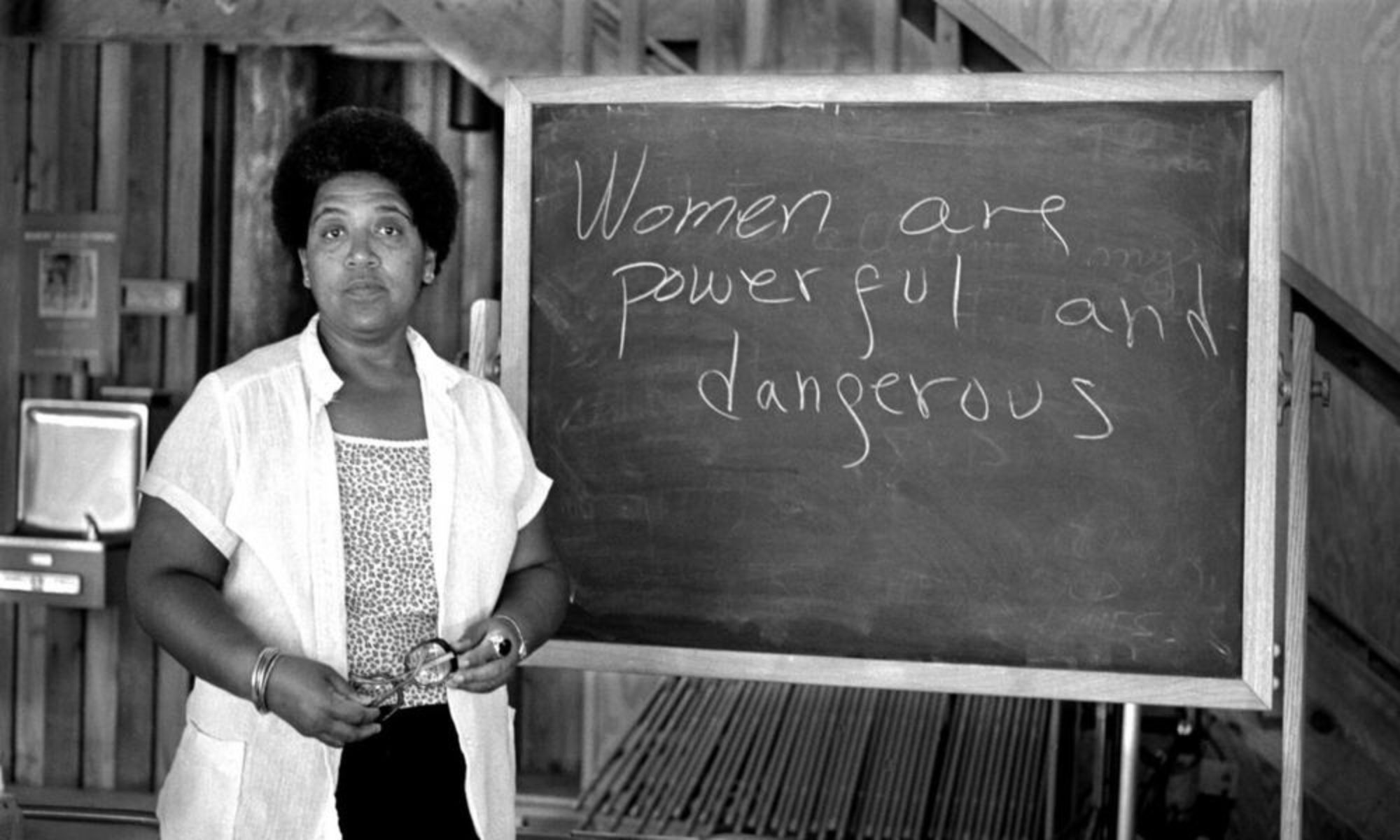- Did you log in? (Do it.)
- Have you added yourself to the course? (Do it.)
- Do you see the “+ New” button on the top of the screen? (Click it.)
- Write something cool to impress your peers and professor. (Dooooo it.)
- Add an aesthetically pleasing or relevant picture to keep the blog lookin’ pretty. (do it.)
- Check for embarrassing spelling errors. (DO IT.)
- Hit the pretty looking blue Publish button in the right hand corner of your screen to send your thoughts out into the void.
Relevant Photo: