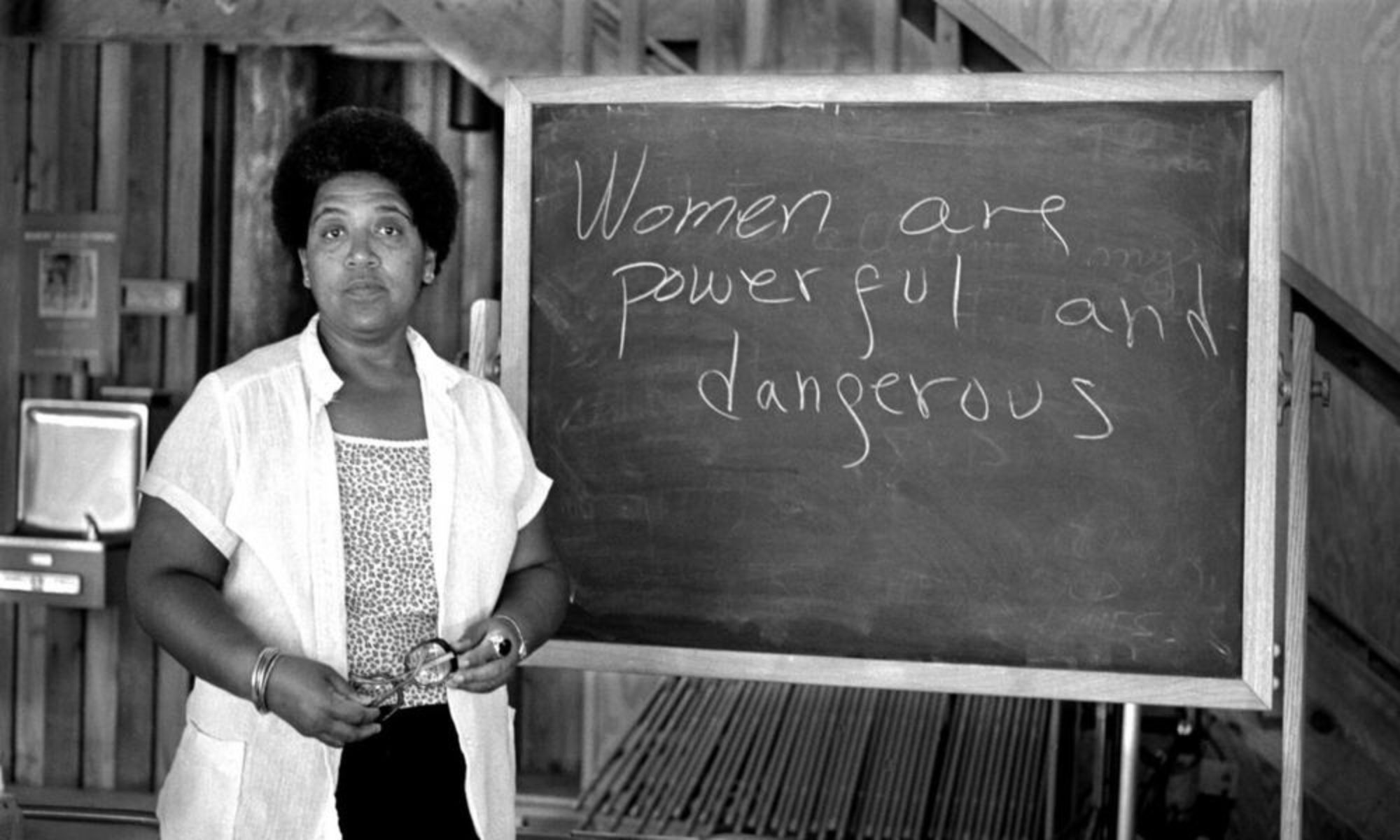- First you must join our private class group by following this link: https://hypothes.is/groups/z3grRGrg/wgs-1001-spring-2020?q=
- Next, you will need to create an account with Hypothes.is so that you can annotate our class texts
- You can then select our group’s assigned reading and click “Visit Annotation in Context” in the drop down menu
- Highlight the text that you would like to discus further and click the “Annotate” button
- Select our group (WGS 1001 Spring 2020) from the dropdown in the top left corner of the annotation tool bar
- Click “Post to WGS 1001 Spring 2020” once you have finished composing your annotation